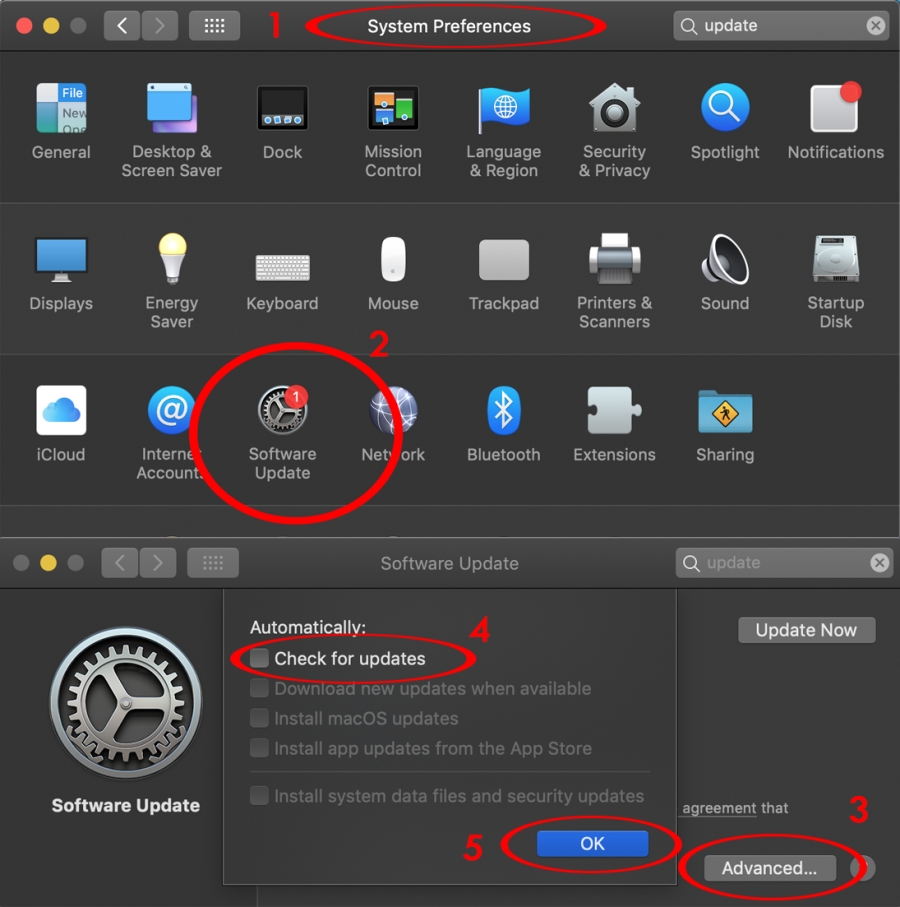System Preferences -> Software Update -> Advanced -> Uncheck -> "Automatically: Check for Updates"
Free consultation?
Book now. No commitment.
hello@covingtoncreations.com
will reply in 24 hrs
570.508.6881 (or SMS)
9-5 mon-fri
Design & Development
Wordpress, Drupal, Joomla
New custom websites, bespoke themes and extensions, redesigns, upgrades, migrations
Optimization & SEO
Let us optimize and manage your overall online presence. We offer full service monthly SEO as well as one-time projects.
Maintenance, Patching
White glove monthly backups, security updates, maintenance and testing for your Wordpress, Drupal, or Joomla site.