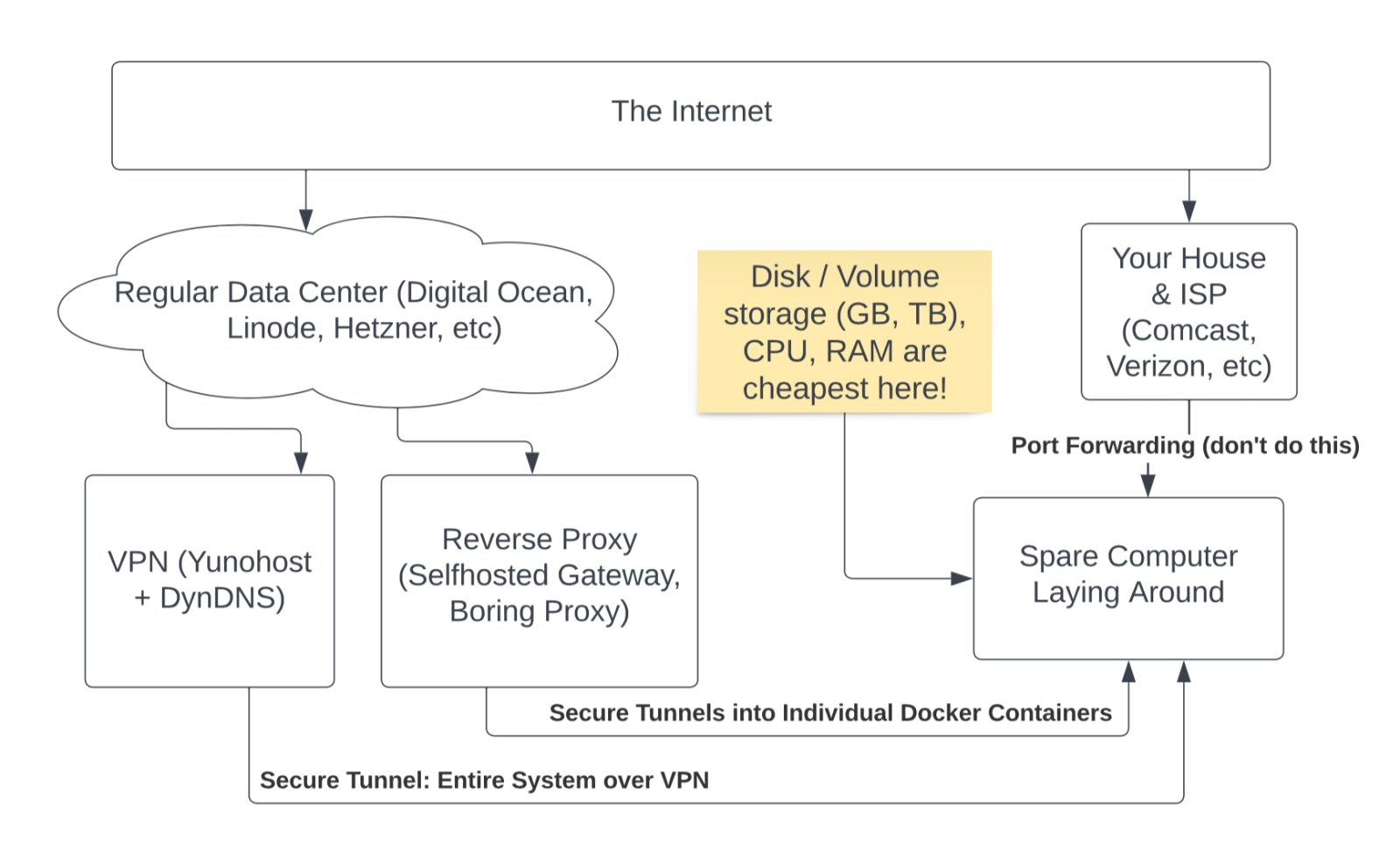When properly configured, the reverse proxy will work from any internet connection. What happens if you lose power at home, or your ISP goes down?
For example, when it comes to system redundancy and backups, you can:
- Boot up your cell phone's hot spot and use a generator to keep your system online.
- Set up a mini network of home servers that share and sync the app's data between them
- Perform daily / hourly / weekly automated backups of all your apps & data
For anything "mission critical" I'd always suggest hosting the app in a real data center, where they worry about things like backup generators, redundant internet connections, etc. The following information might be better for home hobbyists, community groups and organizations.
I've been building websites professionally for over 20 years. Part of my sales pitch has always been that my client owns the product, not me. They can choose what to do with it, they're in control, and I've told clients numerous times that my solutions are so versatile, you can run them on a server in your basement, if you really wanted. This video serves to put my money where my mouth is. Now, let's actually do it!
Port Forwarding vs. YunoHost vs. Selfhosted Gateway vs. Boring Proxy
Video outline:
- General Concepts (0:00)
- Port Forwarding (Don't do this) (1:50)
- YunoHost (5:10)
- With Port Forwarding (7:45)
- Need dedicated IP for VPN (8:15)
- Yunohost (in datacenter) (10:00)
- Selfhosted Gateway / Fractal
- Intro (11:45)
- Self Hosted / Github (12:45)
- Hands On w/ Docker Compose (15:30)
- Bug: Random port issue when cloud VPS reboots (19:20)
- Boring Proxy (20:25)
- Cloud Server (21:45)
- Local (23:20)
- Sharing Boring VPS w/ Friends & Family (25:00)
- Hands on w/ Docker Compose (26:00)
- Docker Compose Volume Mounting Tips (27:45)