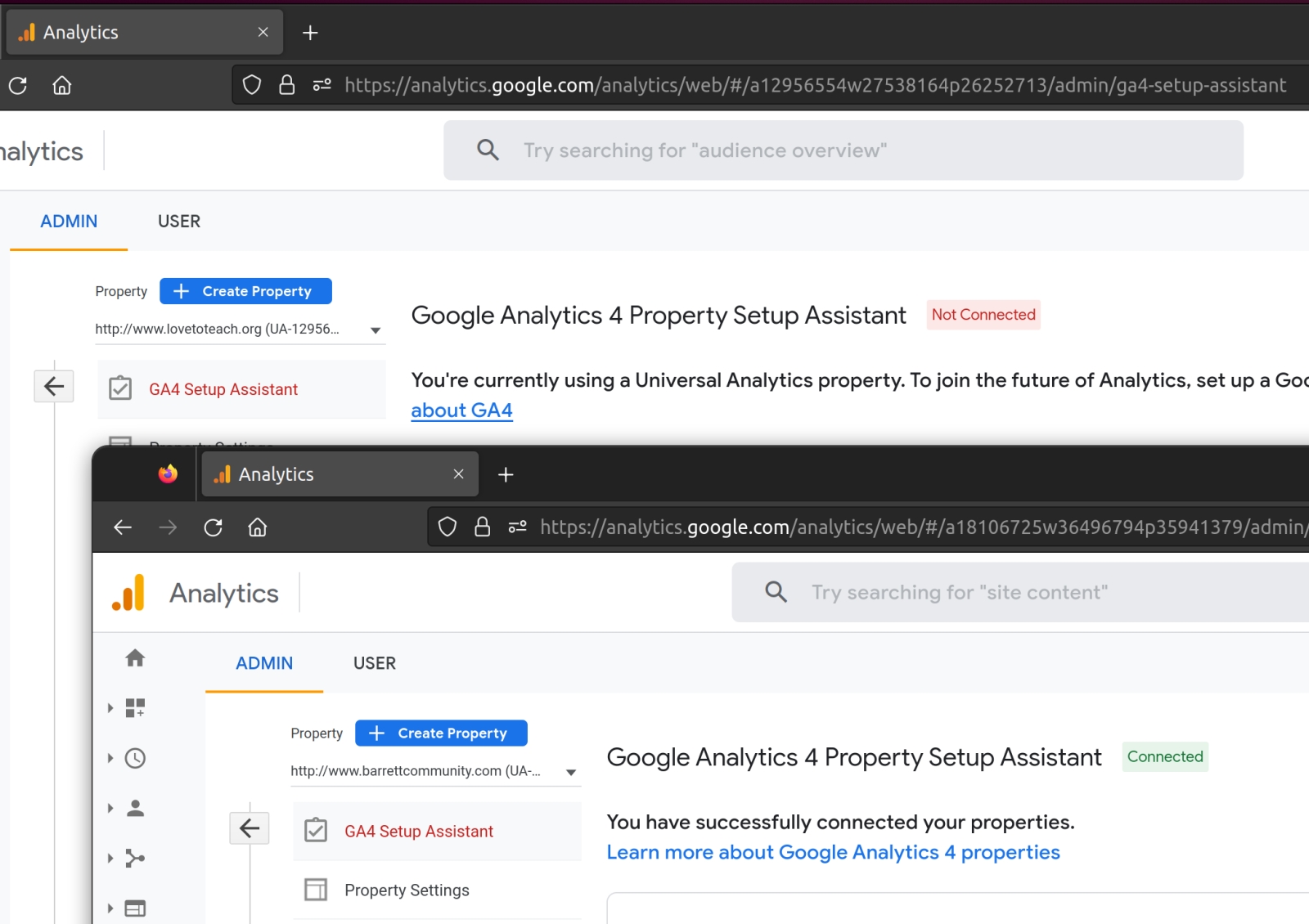Update 3/27/23:
Countdown to GA4: 100 days to make the switch
Update 2/7/23
Google will soon configure Google Analytics 4 for you (automatically)
Hello.
Universal Analytics standard properties will stop processing data on July 1, 2023. To maximize historical data and to ensure that Google Analytics 4 (GA4) meets your specific needs, we recommend you make the switch to Google Analytics 4 now. This will give you the opportunity to customize the setup including using the latest site tag.
For any customer who does not set up a GA4 property with basic settings, starting in March, we will configure one with a few basic settings consistent with the existing Universal Analytics property; this includes certain conversion events, Google Ads links, and existing website tags.
For Universal Analytics customers whose websites are tagged with gtag.js or analytics.js (including through tag management systems like Google Tag Manager), we will create a connected site tag that will reuse existing tags when possible to send traffic to the new GA4 property. If you do not wish to have a GA4 property created and configured based on your Universal Analytics property and existing tags, you may opt-out.
Sincerely,
The Google Analytics Team
Not sure what to do about this alert regarding Google Analytics?
Universal Analytics will no longer process new data in standard properties starting in 2023. Prepare now by setting up and switching over to a Google Analytivs 4 property.
- Or this email? -
We'll soon sunset Universal Analytics
On July 1, 2023, Universal Analytics will stop processing new hits. If you still rely on Universal Analytics, we urge you to prepare for the future by moving over to Google Analytics 4, our next-generation measurement solution.
Google has recently announced some changes coming to their Analytics platform.
If your website was created before October 14, 2020, most likely changes will be required in order to continue using Google Analytics.
Identify whether you have a Universal Analytics property or a Google Analytics 4 property
Look at your property ID to see which type of property you have.
If you created your property before October 14, 2020, you're likely using a Universal Analytics property.
Universal Analytics property IDs start with UA and end with a number (UA-XXXXXXXXX-1).
If you created your property after October 14, 2020, you're likely using a Google Analytics 4 property already.
Google Analytics 4 property IDs have only numbers (XXXXXXXXX).
GA4 is Privacy Conscious
Meet the next generation of Google Analytics
Get started with the new Google Analytics
Google Analytics 4 (formerly known as "App + Web") is a new kind of property, with several advantages over Universal Analytics:
- Privacy-focused and durable for the future
- Intelligent, using machine learning to unearth insights about the customer journey across platforms and devices
- Enhanced, seamless integrations with Google's advertising platforms to optimize campaign performance and drive greater marketing ROI
Add to Existing Site w/ Analytics
How to Add Google Analytics 4 (GA4) to an existing site that already has Analytics:
Use the GA4 Setup Assistant (instructions below) to create a new GA4 property that collects data in parallel with your existing Universal Analytics property. There are no changes to your Universal Analytics property and it continues to collect data as always. You can always access both properties via the property selector or Admin screen.
If you use a website builder or your site is hosted on a Content Management System (CMS) (for example, Hubspot, Magento, Squarespace, etc.) that doesn't already use gtag.js, follow these instructions for your particular CMS. and do not simply paste your "G-" ID into the field that your CMS provides.
The GA4 Setup Assistant wizard does not backfill your new GA4 property with historical data. Your GA4 property only collects data going forward. To see historical data, use the reports in your Universal Analytics property.
Google Search Console
Search Console Insights now supports Google Analytics 4
Hello site owners and content creators,
We launched Search Console Insights last year to provide helpful insights on how your site content performs, and how users discover it on the web. It got good feedback from both content creators and SEOs, who found it helpful for understanding how to improve their content.
We're excited to let you know that Search Console Insights now supports Google Analytics 4 properties. Note that if you created a new Google Analytics property in the last year and a half, then it is probably a Google Analytics 4 property.
Tips:
- Associate (link) your Google Analytics property, as otherwise you will only see 20% of possible content insights.
- When we can find a good recommendation for an association, we will show it in Search Console Insights.
- You can also visit the Associations settings page in order to manage your associations and control which Google Analytics property data you see in Search Console Insights.
Migration Procedure for Wordpress / Joomla / Drupal Style Site
- Replace your existing analytics.js (universal) Analytics tracking code with the new Gtag (gtag.js) based script
- Adjust your script optimization (combine, consolidate, async, defer), and caching settings to reflect the new gtag.js
- Wait some time for Google Analytics to collect data under the new GTAG script (1 week?)
- Log into Google Analytics and complete the V4 migration wizard
Need help? We are available for hire to help ensure your site is delivering measurable results!