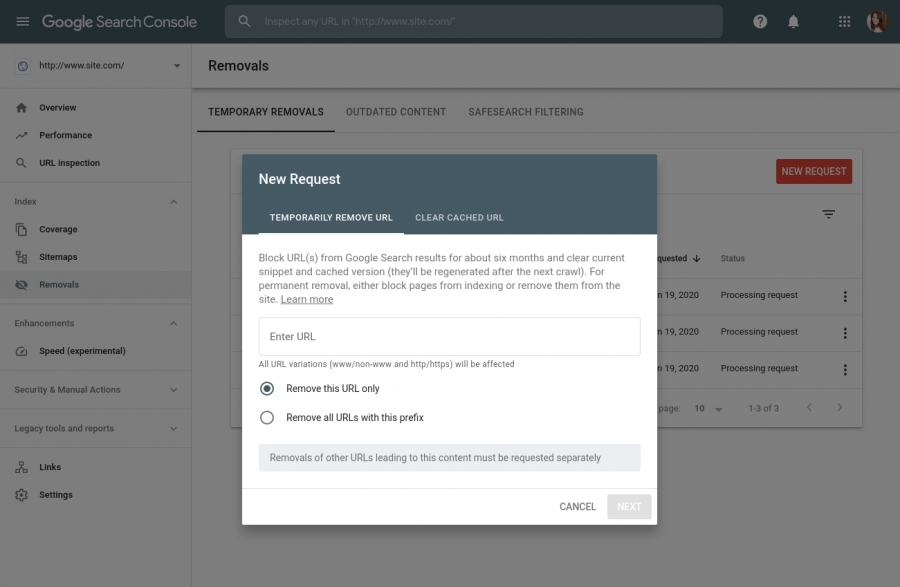How to access the tool. You can access the tool within Google Search Console, under the “Index” menu, labeled as “Removals.” You can also go to https://search.google.com/search-console/removals to access the tool and then select a property.
Google Search Console launches new removals tool
The new tool temporarily block URLs from showing in Google, it shows outdated content and content filtered by SafeSearch.
Google has launched a new removals tool within Google Search Console. This tool does three things (1) lets you temporarily hide URLs from showing in Google search, (2) show you which content is not in Google because it is “outdated content” and (3) shows you which of your URLs were filtered by Google’s SafeSearch adult filter.
Free consultation?
Book now. No commitment.
hello@covingtoncreations.com
will reply in 24 hrs
570.508.6881 (or SMS)
9-5 mon-fri
Design & Development
Wordpress, Drupal, Joomla
New custom websites, bespoke themes and extensions, redesigns, upgrades, migrations
Optimization & SEO
Let us optimize and manage your overall online presence. We offer full service monthly SEO as well as one-time projects.
Maintenance, Patching
White glove monthly backups, security updates, maintenance and testing for your Wordpress, Drupal, or Joomla site.