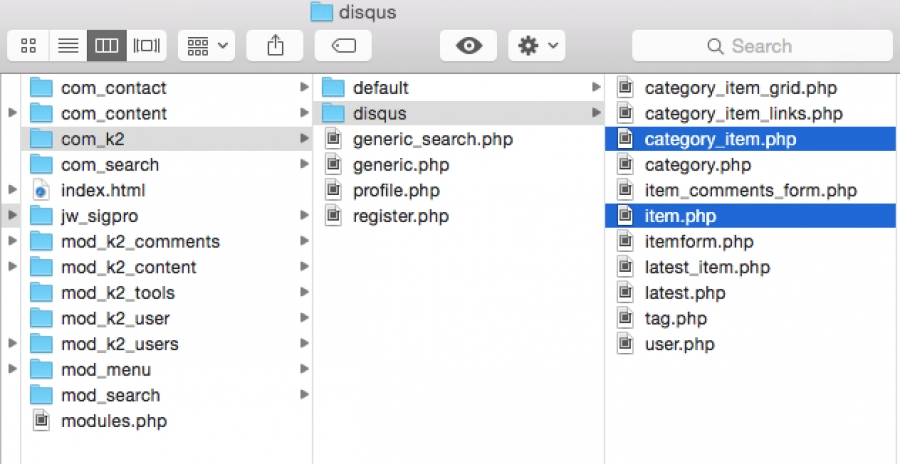Let's get started, shall we?
Below are a few files you'll need.
- Add_to_template_index-dot-php.zip
This file contains a code snippet that you'll need to add to your site template's "index.php" file. This can sometimes be accomplished by going into Extensions -> Template Manager, and using one of the template parameters to inject the code (assuming your template has this feature). Or, you can go into the actual template's index.php file using FTP and change it directly: /your_site/templates/your_template/index.php
In the code, you'll see a reference to a "forum shortname" which comes from your Disqus account; you'll need to change my text that says "CHANGE_THIS" to your actual shortname. - disqus-override.zip
This will extract and give you a folder labelled "disqus" - it is a K2 template override, which means if you're using overrides properly, it will go here: /your_site/templates/your_template/html/com_k2/
Otherwise, the standard location for K2 templates is here: /your_site/components/com_k2/templates
The standard K2 template folder will be called "default" - I suggest adding the "disqus" folder alongside the default folder so that you can use the K2 category parameters to indicate which sections of your site use comments and which ones do not.
Inside the disqus (disqus-override.zip) folder, there are only two files that you need to pay attention to:
- item.php (lines 98-106, and lines 691-703)
In the code (line 691), you'll see a reference to a "forum shortname" which comes from your Disqus account; you'll need to change my text that says "CHANGE_THIS" to your actual shortname. - category_item.php (lines 122-124)