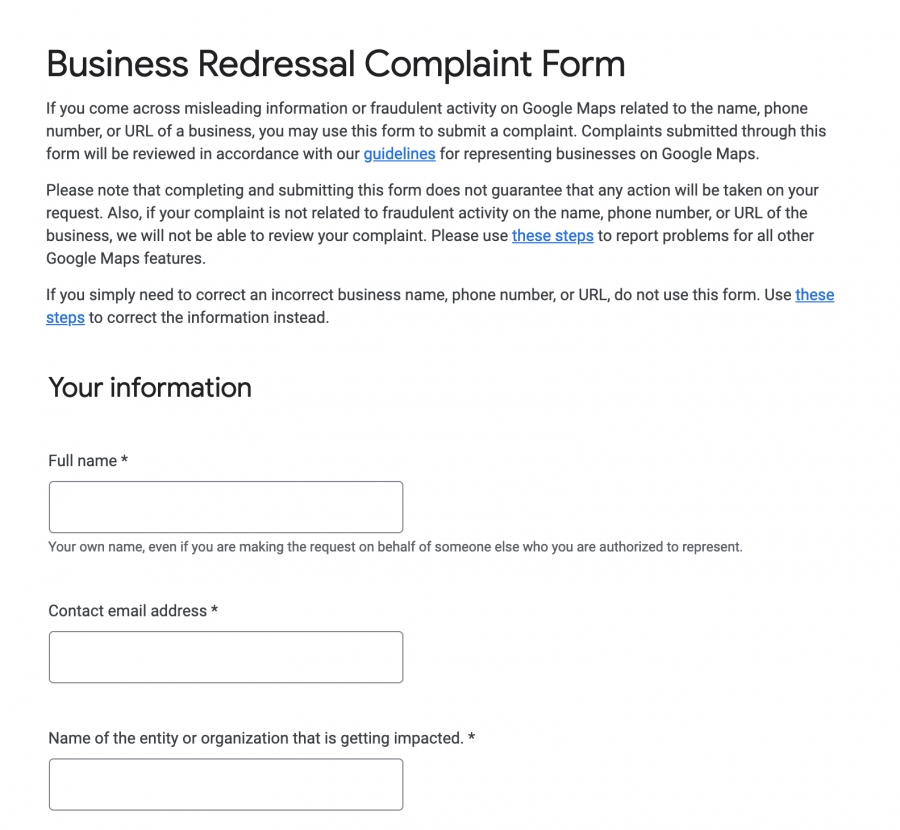Thursday, 28 February 2019 17:30
How to Report Google My Business Spam
Here’s how to submit a Google My Business spam complaint:
- Click here to head to the form (you’ll want to bookmark it as it’ll soon become your best friend)
- Read the guidelines linked to in the form’s introduction carefully. This is what the Google staffer reading your form will judge your complaint against, so you need to make sure what you’re claiming is misleading or fraudulent is specifically at odds with something in these guidelines.
- Enter your information. Even if you’re a local marketing consultant or agency representing another business, you’ll need to enter your name and email address.
- If you’re submitting just one complaint, select the fraudulent content in question (Title, Address, Phone number, or Website) and add the public GMB URL in the field below. (More than one type of content to complain about? Sorry to say this, but it appears that you’ll have to submit multiple forms).
- If you’re submitting more 1-10 complaints about different businesses but the same content type, select the content in question and then add multiple URLs by clicking ‘Add additional’ after you’ve added the first.
- If you’re submitting more than 10 complaints about different businesses but the same content type, you can use the form’s bulk CSV upload feature to submit a spreadsheet of all URLs (up to 100).
- Now for the fun part: write, in detail, why the content is malicious or fraudulent. I can’t stress enough how important the level of detail is. Google Gold Product Expert Ben Fisher championed those who gave great amounts of detail when submitting spam to the GMB forum in a recent webinar, and we can only assume that Google’s own team require a similar level of detail. Write clearly, professionally and respectfully, and be make sure to refer to how the subject of your complaint is contravening the aforementioned Google guidelineswhere possible, to make the Google staffer’s job a little easier. If you’re reporting multiple incidents of spam, it makes sense to have those exhibiting the same bogus characteristics (e.g. keyword stuffing in business name) grouped together in one complaint to save you having to submit multiple reports.
- Take one last look through the completed form.
- Rub a lucky rabbit’s foot.
- Click ‘Submit’.
Published in
Blog
Free consultation?
Book now. No commitment.
hello@covingtoncreations.com
will reply in 24 hrs
570.508.6881 (or SMS)
9-5 mon-fri
Design & Development
Wordpress, Drupal, Joomla
New custom websites, bespoke themes and extensions, redesigns, upgrades, migrations
Optimization & SEO
Let us optimize and manage your overall online presence. We offer full service monthly SEO as well as one-time projects.
Maintenance, Patching
White glove monthly backups, security updates, maintenance and testing for your Wordpress, Drupal, or Joomla site.