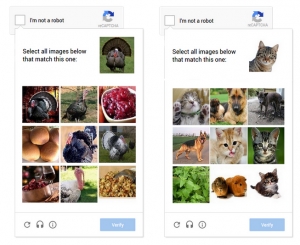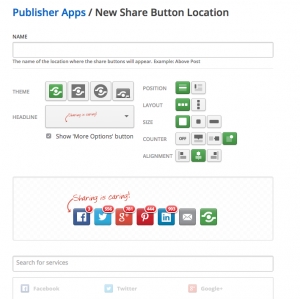Nonprofits: Grant money for Google Ads
Message from Nate:
I wasn't aware of Google's Grant program for nonprofits to advertise on the Google Adwords campaign - in general - until just recently. So this is a two-part post, for my clients. One is to announce that this program exists for nonprofits, and the second is to announce that Google recently made changes to the program.
Google Ad Grants changes and your PPC strategy: Where to go from here
Is your nonprofit organization involved with the Google Ad Grants Program? Contributor Pauline Jakober shows how you can benefit from the recent ad changes with a few creative tips and workarounds.
This past December, Google communicated changes to its Google Ad Grants program. If you’re a nonprofit or an agency working on behalf of nonprofits, these changes may apply to you.
Some of the changes are good, but others may create new challenges for you. In this article, I’m going to briefly walk through some of the new rules and then detail a few strategies and creative workarounds you can use.
Introducing the new reCAPTCHA!
We recently received this announcement from Google, they are replacing the "old" reCaptcha system with a newer, smarter, easier to use system.
Many of our clients have asked about adding a reCaptcha anti-spam mechanism onto their site's contact page (get a quote form, etc) and our advice was typically as follows:
- Avoid adding a reCaptcha field at all costs because it makes it more difficult for legitimate people to send messages through your site.
- Typically, we start by adding a security mechanism called Project Honeypot onto the site, which blocks malicious visitors based on their IP address.
- If blocking malicious IP addresses still doesn't cut down enough on the amount of spam that is sent through the form, then we look into adding a reCaptcha system.
Which social sharing icons should we be using?
First, a bit of clarification because my clients frequently ask this question: what’s the difference between "social icons" and "social sharing icons”? Social icons are links to your company’s social pages, like Facebook, Twitter, LinkedIN. On these pages, people can directly engage with your organization by posting photos, asking questions, and the like.
Social SHARING icons are visually similar as well, they will typically include Facebook, Twitter, LinkedIN, Google+, Pinterest… these are used for sharing content from your company’s website on your site visitors’ social media accounts (newsfeeds, or pages). When your site’s visitors share your content throughout their social circles, it translates into free exposure for your content. Assuming that you are producing relevant, high-quality content, this should translate into increased revenues, profits, and market share for your organization.
SEO: Google to Make ‘Mobile-friendly’ a Ranking Signal
Do you have a mobile or responsive site? If not, on April 21 you may find it harder to rank in Google’s mobile search results.
Google announced algorithm updates that will have a “significant impact” on mobile search results worldwide for mobile searchers. The update improves rankings for sites that provide a mobile-friendly experience to searchers on mobile devices, and, by association, demotes sites that do not.
Five important things to do for your website in 2011
- Claim your Google Listing (also, keep an eye out for feedback and reviews that others may have posted about you by creating a Google Alert!)
- Update your site's footer (e.g. © 2003 Your Company, LLC)
- Mobile Device Check: Check your site from an iPhone, iPad, Blackberry, etc...
- Check for broken links, broken search boxes, etc... test everything!
- Visitor Tracking: Check your Google Analytics reports - find out what's working and what's not. Also, schedule monthly report delivery via email if you haven't already!
Google Local Business Center Account Update
It appears that Google Maps / Google Local Business Center has updated their listings service to include reporting and other data - neat! (see below) If your business is not listed in Google's local business center, you can add your listing here.
Dear Nate,
We are writing to let you know about an important update to your Google Local Business Center account (log in at www.google.com/lbc).
Your account now has a new interface designed to show you more about how customers interact with your verified business listing. A new reporting dashboard shows statistics about your business listing, like how many users saw your business as a local search result, zip codes where driving directions requests come from, and the top search queries for which your business appeared. Here is a sample of your data:
Business: Covington Creations, LLC
Impressions in the last 30 days: 282
This information and more can also be found here: www.google.com/lbc.
Sincerely,
The Google Maps Team
Google Inc
Tip: You can now hire us to manage your Google Local Business listing data, along with other social media and website optimization requirements.
What can I REALLY find out about my web site's visitors?
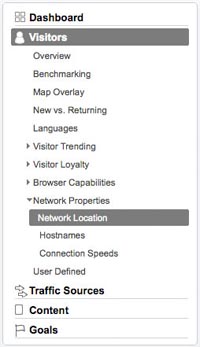 As a business owner, it is frustrating to think that there are potential clients browsing my web site that I may never know about or meet. These people may have found my site by accident, and they might have received my direct mail piece which has motivated them to log onto your site.
As a business owner, it is frustrating to think that there are potential clients browsing my web site that I may never know about or meet. These people may have found my site by accident, and they might have received my direct mail piece which has motivated them to log onto your site.
What can we find out about these people? Our first stop is Google Analytics, which is a free visitor tracking tool. You could literally spend all day going through the data that Google gives you. My favorite place to "snipe for sales leads" is the Google Analytics "Network Location" report. For starters, this is how we access this data:
- Log into Google Analytics here:
http://www.google.com/analytics/
(If you don't have an Analytics account, it's free. You should.) - Click "view reports" on the opening screen to access your reports.
- In the menu of the left side of the page, navigate here:
Visitors -> Network Properties -> Network Location
Google Explains AdWords Bidding Logic
Google has released a video explaining the logic behind bidding on keywords using Adwords:
"Our Chief Economist, Hal Varian, explains the AdWords Ad Auction and how your max CPC bid and quality score determine how much you pay for a click on Google.com."
Disclaimer: Whenever he says, "Google wants to make a good experience for both the advertiser and the user so that they come back and use our services in the future" - he really means, "Google wants to keep advertisers and users connected through their revenue machine."
How to analyze your company's web site with Google's advanced search tools
- Which pages does Google have indexed from my site?
This is a great way to see if any pages are listed in Google that you don't want the general public to see! If you recently launched your site, this technique will tell you if Google has you in their system yet or not. View a listing of all pages that Google has indexed from your site by searching for "site:www.yourcompany.com" - What other pages link to my site?
This is a great way to see how popular your site is (in Google's eyes) which is one of the greatest contributors to SEO / organic listing rank. View a listing of all pages that Google records (generally only of PageRank4 or higher) by searching for "link:www.yourcompany.com"
Bonus hint: If you want to receive notifications any time someone mentions your company or brand on Google, sign up for Google Alerts. - I just lost a page or graphic from my web site - how can I recover it?
Option 1: Use Google's Cache
Bonus hint (Option 2): Use Archive.org's Way Back Machine
Real Life Example: Covington Creations, LLC
Last week's post about using Google Alerts was a great lead-in for today's post: A real-life example of how using Google Alerts can keep you ahead of the curve:
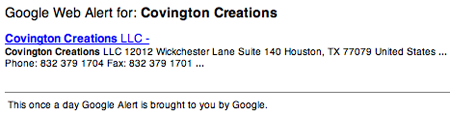
Free consultation?
Book now. No commitment.
hello@covingtoncreations.com
will reply in 24 hrs
570.508.6881 (or SMS)
9-5 mon-fri
Design & Development
Wordpress, Drupal, Joomla
New custom websites, bespoke themes and extensions, redesigns, upgrades, migrations
Optimization & SEO
Let us optimize and manage your overall online presence. We offer full service monthly SEO as well as one-time projects.
Maintenance, Patching
White glove monthly backups, security updates, maintenance and testing for your Wordpress, Drupal, or Joomla site.