From here, it's a matter of digging a little. The most common "Network Location" is typically going to be your residential ISP names. (e.g. Comcast Cable, Verizon FIOS/DSL, Time Warner, etc). These visitors are going to be the hardest to track. In most cases, the only way to really track this type of visitor down is to contact their ISP and ask for the user's contact information associated with a particular IP address. Unfortunately, unless you have a warrant or subpoena, privacy laws are going to keep you from getting your hands on this information.
The sweet part: if your visitor is connecting to your site through a "business-class" internet connection (e.g. T1 line), that internet connection's name will appear in the data. Here, you will often find prospective clients, competitors, government agencies, and other visitors browsing your site.

To help sift through the large quantities of data, I normally sort (just click on the column headings) by "Pages/Visit" and "Avg Time on Site." If someone is interested in your product or service, they will most likely spend more time on your site, and click on more pages, than your average visitor.
Not enough?
We can dig deeper. Most web servers will collect "raw access logs" which will break down EVERY hit on your site, logging data such as the page name, date, file size, referrer (if they found you by clicking on a link or searching, the source will show up here), and the browser/platform. This data will not give you as much information as Google Analytics, but it will log EVERYTHING:
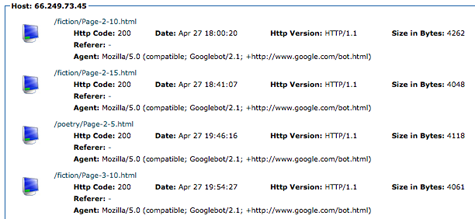
In the screenshot above, you can see that Google's "bot" is actually the visitor in question. The key point here is that any time a non-human accesses your site (like crawlers for major search engines like Google, Yahoo, MSN, AskJeeves, etc), it will show up here.
Hint: If you are looking at an IP address in your "Raw Access Logs" or "Latest Visitors" report, and want to find out more about who owns that IP address, start here:
http://www.dnsstuff.com

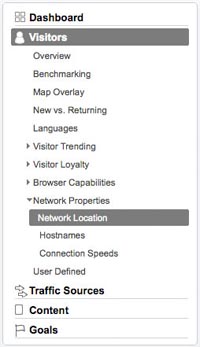 As a business owner, it is frustrating to think that there are potential clients browsing my web site that I may never know about or meet. These people may have found my site by accident, and they might have received my direct mail piece which has motivated them to log onto your site.
As a business owner, it is frustrating to think that there are potential clients browsing my web site that I may never know about or meet. These people may have found my site by accident, and they might have received my direct mail piece which has motivated them to log onto your site.