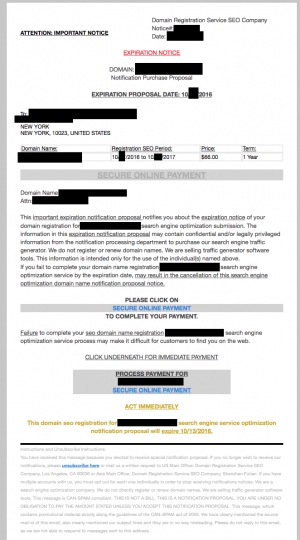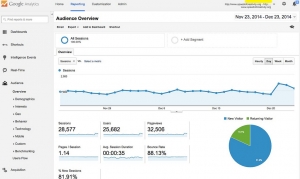Nate Covington

I build websites that build businesses.
Every month, my work is seen and used by hundreds of thousands of people. I am available for hire with building new web sites, and managing existing sites, help with updates, consulting, new features, training, etc…
I work with directly with business owners to build streamlined, effective web sites. I also work with advertising agencies and marketing consultants on their clients' sites.
The large majority of my projects are built using Wordpress, Drupal, and Joomla, although I also support Magento, OSCommerce, and almost any other open-source platform.
Experience
Covington Creations, LLC (CEO)
Builds and maintain web sites for small and medium businesses, mainly in the PA/NJ/MD area. Main focus is customizing open-source content management systems, frequently working with graphic designers, photographers, copy writers, and project managers to produce and implement cutting-edge web applications. Over 15 years of programming experience.
Mangos, Inc. (Internship in Account Management)
As an intern with Mangos, an award-winning full-service ad agency, I assisted account managers with competitive research, worked alongside creative directors, as well as various designers, writers, and managers. Worked within all three major departments – account management, creative, and production.
Education
Graduated from the Marketing Program at Shippensburg University with a BSBA. During his final semester, was hired by the College of Business to redesign the school’s web site. Coursework included a concentration in sociology, psychology, and art.
Technical Skills
Programming (HTML, CSS, PHP, etc)
Open-source Software
Graphic Design
Photography
Google AdWords
Software Toolkit
Mac and PC
Adobe Creative Suite
Microsoft Office (including Access)
Slack, Asana, other collaboration tools
Reviews
“...we can now update the site on our own…”
“...solutions to problems that we hadn’t even realized…”
“...provided excellent training…”
“...quick to make the changes that we need…”
"...gives sound advice, responds in a timely and thoughtful manner, and clearly holds the needs of his client as his top priority. He is a pleasure to work with..."
Client Testimonials
-
After going through a rebrand, the organization needed a website refresh that reflected our new direction. Although the site was built by someone else, Nate was able to create a custom landing page that addressed the intricate structure of the organization. Throughout the process, Nate went above and beyond to address our concerns and questions and provided us with training so that we could continue to manage the website on a day to day basis. I also appreciate how accessible Nate was and his quick turnaround on edits.
- Kathleen, Marketing Strategist
-
"Nate was professional and easy to work with in design. He was always accessable."
-
"...The professionalism, attention to detail and overall quality of work has been a pleasure. Nate has provided guidance and useful tools to enhance and promote our site in an easy to understand format. I highly recommend Covington Creations and Nate who is reliable and creative. We look forward to a long standing working relationship."
- Mary Ellen -
"Nate has an in-depth understanding of web technology. This knowledge was readily apparent as he was able to explain how each web based decision would impact our operation down the line. He was able to execute and deliver exactly as promised, promptly, and at a reasonable price. Per his recommendations, we were able to add features to our Web site while saving money along the way."
- Dr. Holoviak, Dean; John L. Grove College of Business, Shippensburg University -
"Thank you, too, for everything you've done with our site and helping us to get it launched so efficiently. We are very pleased the look-and-feel, the flexibility we have with content, and how mobile friendly it is. Thank you!”
- Barry
-
"Covington Creations worked diligently to build us a user friendly, state of the art website. Our website is now very professional and pleasing to the eye. Nate, the developer assigned to our account, was very responsive in both emails as well as over the phone. He provided a quick turnaround… as soon as we provided the content, it was up on the site. He has also been helpful in suggesting new ideas and working to continuously improve our web presence."
-
"Nate provided very attentive and professional web designing serves. His work is professional, his pricing very fair and he is responsive and accommodating. Utilizing his services to improve my own business was a great decision!"
-
"I had the pleasure of working with Nate and Covington Creations during a complete redesign of our website. Nate was very prompt in addressing any changes that we required; and provided excellent training so we could effectively content manage our site once it was up and running. Nate also provided us with solutions to problems that we hadn’t even realized. That attention to detail and helpfulness has continued even now that our site is completely up and running. I know if I have questions, need additional training or his input, Nate will get back to me in a few hours. It has truly been a pleasure to work with Covington Creations."
- Jennifer Malloy, Marketing Coordinator, Indian Creek Foundation -
"Working with Nate Covington and Covington Creations, LLC was an extremely positive experience, delivering a site for our client which was on time and on budget. Nate takes the time to thoroughly understand a project, and he brought our client's website to life. Questions are answered promptly, and when a few challenges arose, we were provided with several solutions, allowing us to select the most appropriate path forward. Nate is professional, extremely knowledgeable and a joy to work with."
- Susan Trickel, Sr VP, Production (Mangos) -
"As a small business owner I struggled to build and maintain a modern and functional website until I was referred to Covington Creations! Nate has established an infrastructure in Joomla that now allows me to easily and effectively keep our website current and up to date. During the development process Covington Creations was very responsive and helped explain things in a way I could understand. I would recommend any business big or small to call Nate for help with their website." - Brad
-
"With what appeared to be a daunting task of creating an interactive web site looming over our heads, Covington Creations took on the project and molded our ideas into reality. Nate Covington is a true visionary and was able to interpret exactly what we wanted in a web site and kept us involved in the project along the way. Nate built us a turn key product and provided a simplistic approach to our day to day site maintenance. If you're looking for a web developer that will simplify the content editing process, simplify member / subscription management process, simplify event registrations and online payment process, have the ability to merge existing database of members & payment history into your new site and have that post-launch support, Covington Creations is your answer."
- Pat Fiorilli, President, OTOA -
"I enjoyed working with Nate Covington on the construction of my website, and I'm very pleased with the way it looks and operates. He understood what I wanted and produced it at a reasonable cost with enthusiasm, encouragement, and clear instructions on administration. I would recommend him highly to anyone looking for professional website design and construction."
- Janet -
"Nate has been great to work with, very flexible in his approach to satisfying our specific needs and requirements and extremely easy to both work and communicate with which allowed us to accomplish a lot in small amount of time. We (inDimension3) highly recommend Covington Creations and Nate for any company that just wants to get it done without the typical technical difficulties associated with web development and maintenance."
- Dave Tribbett, CEO, CTO -
"Covington Creations knows the latest Internet marketing technology; knows how to create a customized solution for clients; and most importantly, delivers a product that not only meets but exceeds client expectations. I have partnered with Covington Creations for a number of Marketri clients' Web sites including the Bucks County SPCA which receives close to 400 hits per day. All of our projects together have been extremely successful."
- Debbie Andrews, Marketri LLC -
“Covington Creations has been creative, professional, timely and flexible in preparing our new website. Working with Nate has been a pleasure!” - Phil Schlosser, President
-
"Nate was both flexible and patient during the process of developing and building the Busy Bee Toys' website. He worked with our graphic design and marketing team in a professional and courteous manner. The knowledge and experience he contributed insured that our website would have the look and feel we desired. As our business has grown, Nate has been responsive to our need to quickly make updates and changes to our website, and has provided us with tools and training on how to update the content ourselves. We highly recommend Covington Creations and Nate!"
- Nerice Kendter, Owner, Busy Bee Toys, LLC -
"I was immediately impressed with Nate’s professionalism and his knowledge of Web site design. He made what I thought was going to be a very tedious task into an enjoyable experience. We have received many compliments on our site. Thank you for your patience and a great job."
-
"Thank You, Nate, for working with our company and producing superior work. You came highly recommended and now we know why. Your professionalism, expertise and innovative approach has made our website an exceptional expression of our organization. This could not have been done without your guidance… THANK YOU AGAIN!"
- Erica Crews-Paul, President, Chesapeake Home Health Care Inc. -
“Nate is conscientious, easy to reach, a creative problem solver, and unusually reliable in an industry where reliability can sometimes be spotty. I wouldn't use anyone else for web needs, and as a consultant on marketing, especially for Google Adwords. We've worked with him on multiple projects and intend to continue doing so as long as he'll have us.”
- Foster Winans, President & CCO -
"I've worked with Nate two years now. He’s conscientious and reliable in his work. I call, he’s there. His ideas have increased and expanded my practice. I heartily recommend him to design your web-site."
- Andrew Schneider -
"Nate has created an excellent web site for us. He has great ideas and has implemented them into our site. We are more than happy with his services."
-
"Nate was very professional and attentive in getting our site more visibility. Within days of re-engineering our site, the rankings improved significantly. Thank you for your good work."
- Perry Ercolino, Bespoke Shoemaker -
Nate had come to us very highly recommended. He has been prompt and reliable in managing our website and putting the updates on it in a timely fashion. He has been courteous in all of his dealings with our organization. The communication has improved greatly on our team due to his efficiency. Having Nate design and manage our website has made my job much less stressful. I would definitely recommend his service.
- Karen Palombo, President -
"Working with Nate has been a breath of fresh air. He instantly made me feel like he truly cared about our organization. He is reliable, patient, and knowledgeable. I especially appreciate his ability to communicate his knowledge of web technology in an easy-to-understand way and his genuine desire to help us create a fresh website that will best serve our needs."
-
"Nate was fantastic. He was quick, took pictures, and did all the work for me. The web site looks great."
- Dr. Dennis Eble, DDS -
"Excellent job, Nate! Thank you so much for your work on the Web site -- you knew exactly what we needed and helped to guide us through the process seamlessly. The site exceeded our expectations and we couldn't be happier."
-
"Nate has been a joy to work with and has been there to help us every step of the way. We had a very complicated site which required a lot of creative fixes and Nate was willing to do extra research to make sure we had the most current technology working behind the scenes of our site. We can now update the site on our own, and when we want something new, he is always quick to make the changes that we need. Nate is patient and professional and I highly recommend him to anyone wanting to spruce up their website."
- Mary Heins, Editor, National Tactical Officers Association -
"I want to thank you for your excellent work on our new site. We are very happy with the site and excited to have it completed. I can't thank you enough for how flexible and patient you were with us as we had to adjust with all uncertainty, hurdles, and time delays. I know this was not in your plan to work on until July, but thank you for still working with us. Everything was done professionally, quickly, and well. Communication with you was always very easy, and it was a pleasure to work with you on this. You were very organized, gave your expertise and advice, and even helped with designing things after our designer fell through. I would highly recommend you to anyone looking to create/refresh their website. Thank you for everything Nate."
-
"I just wanted to thank you for all the work you did on our Web site. It looks fantastic! Your ideas really fit into what we were looking for, and your personal service was a pleasure to deal with."
Read more testimonials by browsing our Portfolio.
FloridaDivorce.com (Attorney)
After much research and effort to find a programmer for our website, I had the good fortune to become aware of Covington Creations. I have worked with Nate Covington for several years now and can state without hesitation that he is a highly skilled, hardworking, trustworthy programmer.
Nate takes his work very seriously and gets projects done on time and on budget. He understands the needs of a small business and is always there to answer questions, fix problems and offer ideas. Moreover, he explains things in language that a non-technical person can understand. I have worked with programmers in the past who were very good, but I have to say that Nate is a cut above. I highly recommend his services.
Online Education Resource: LoveToTeach.org
"I began my longstanding relationship with Covington Creations when I started my website in 2006. Nate is a great businessman; he’s not happy until you’re happy with your website. He is intuitive and explains the “behind the scenes” aspects of what your site needs or may need in the future. He is also a thoughtful and patient teacher who has taught me everything I know about maintaining and updating my site. Any request or concern I have, I just email him and it is promptly handled in a professional and thorough manner. Thanks to Nate’s guidance and abilities, my website is now earning money through Google Adsense (paying for itself and then some)!"
- Jessica, Editor
LoveToTeach.org
Community Site: Barrett Township, PA
When we relocated to our current home in the Poconos in 2009, we had trouble finding things to do in our area, contractors who could work on our house, and more. Our solution was to build a community website to the general benefit of our area. Businesses are listed in the directory for free, and real estate agents can post properties for sale at no cost. The site now receives over 700 visitors per day and we are able to sell advertising space to local businesses.
Solution: Printing Multiple Lines of Text on Quickbooks 2015-2016 Invoice
Solution after finding myself unable to print multiple lines on my Quickbooks Invoices. Seems like there are a lot of other people who posted similar problems and Intuit was fairly unresponsive. Hopefully this video will help shed some light on the issue. I almost wound up typing an amount and hourly rate for EVERY line on my invoices, even though only 1 line per invoice was actually required. Yikes!
Security Issue? Joomla 3.6.4 /administrator panel background color changed
I noticed that after installing the Joomla 3.6.4 security patch, the background color of the /administrator control panel login screen changed. It seems that with today's release of Joomla 3.6.4, and ease of which the exploit can be executed, it's really bad timing to make it so easy for hackers to see whether or not a site has been patched. This latest Joomla exploit allows for a person to do two things:
[SOLVED] Database Collation Issue after Upgrading to Joomla 3.6.4
I just encountered an issue after upgrading a client's site to Joomla 3.6.4. I was presented with the following error message on both the front end and back end of the site:
Error displaying the error page: Illegal mix of collations (utf8_unicode_ci,IMPLICIT) and (utf8_general_ci,IMPLICIT) for operation '=' SQL=SELECT id, home, template, s.params FROM #__template_styles as s LEFT JOIN #__extensions as e ON e.element=s.template AND e.type='template' AND e.client_id=s.client_id WHERE s.client_id = 0 AND e.enabled = 1: Illegal mix of collations (utf8_unicode_ci,IMPLICIT) and (utf8_general_ci,IMPLICIT) for operation '=' SQL=SELECT id, home, template, s.params FROM #__template_styles as s LEFT JOIN #__extensions as e ON e.element=s.template AND e.type='template' AND e.client_id=s.client_id WHERE s.client_id = 0 AND e.enabled = 1
Scam Alert: Domainservice "Domain Registration Service SEO Company"
I received another "Is this legit?" questions from a client today, and wanted to share so that others can also avoid this.
These people are combining “SEO” with “Registration” in their tactics, which is total shenanigans… it’s like a mechanic telling you that your car needs a new muffler bearing. There is no such thing.
How to add a "FlexSlider" script to the standard K2 Content Module (template override)
I was recently frustrated when trying to find a freely available, open source responsive slider / slideshow plugin for Joomla K2 items. It seems there are plenty available if you are willing to pay, but for something this simple, I figured I would roll my own and share.
Notes:
- This particular example is for using the K2 Joomla component, but the same overall concept will apply to any type of module that supports the standard Joomla template override structure.
- Since it's hand-coded, it will apply to all versions / platforms of Joomla: 1.5.x, 2.5.x, 3.x
- See "attachments" area for downloads, including the flexslider library, readme, template override, and new CSS.
- Click here for demo
Directions:
=============
1. Add the following jQuery and FlexSlider script to your template’s index.php file:
Are you missing vital keyword data in Google Analytics?
Background:
From the dawn of time, Google has provided you the exact keyword queries people have used to find your site. So, anybody that goes to Google, types in a keyword combination and winds up at your website, Google has told you the keywords they’ve used to find that. And that’s highly valuable information because you can use those keyword combinations to optimize your site around to get even more people to your site.
Well recently, they stopped doing that, and this was a big hit to a lot of people. But today, I’m going to show you three reports that Google has started including inside of their analytics dashboard, that can help you get around this, to identify what keywords people are using to find you, and to optimize your site around those keywords. So, let’s get going.
Free consultation?
Book now. No commitment.
hello@covingtoncreations.com
will reply in 24 hrs
570.508.6881 (or SMS)
9-5 mon-fri
Design & Development
Wordpress, Drupal, Joomla
New custom websites, bespoke themes and extensions, redesigns, upgrades, migrations
Optimization & SEO
Let us optimize and manage your overall online presence. We offer full service monthly SEO as well as one-time projects.
Maintenance, Patching
White glove monthly backups, security updates, maintenance and testing for your Wordpress, Drupal, or Joomla site.

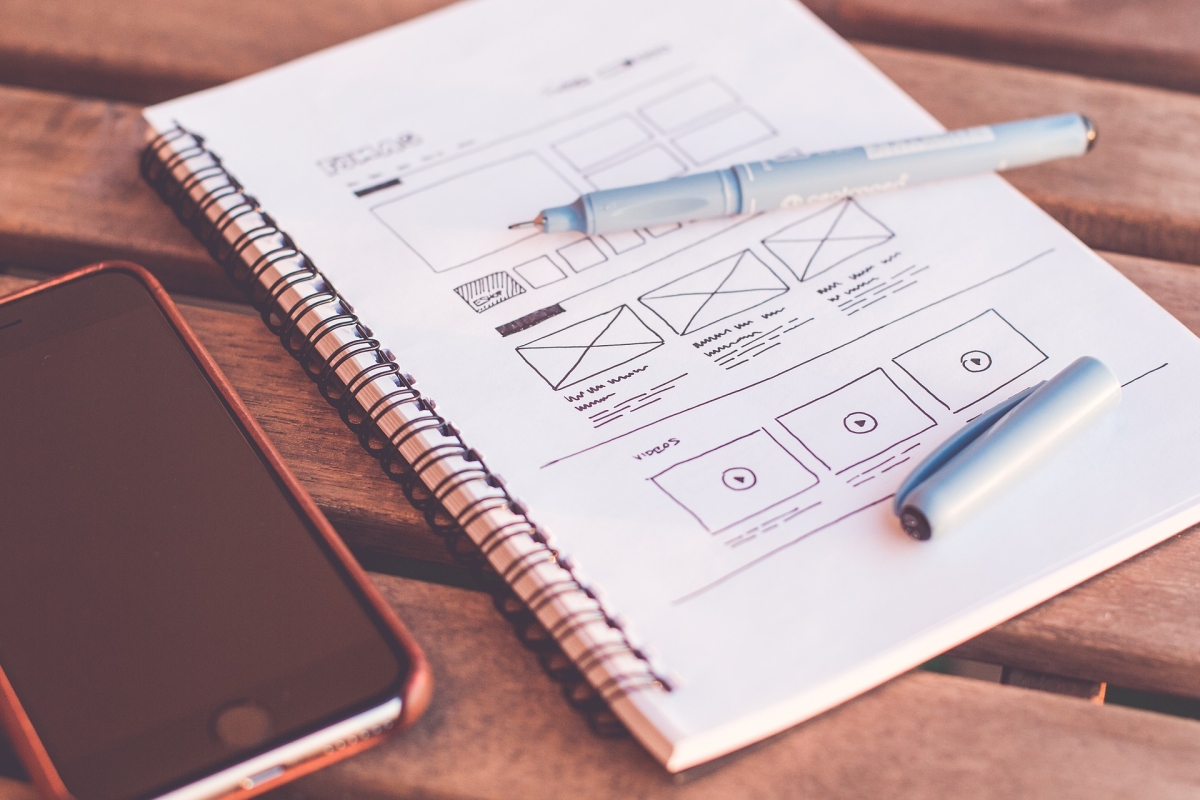

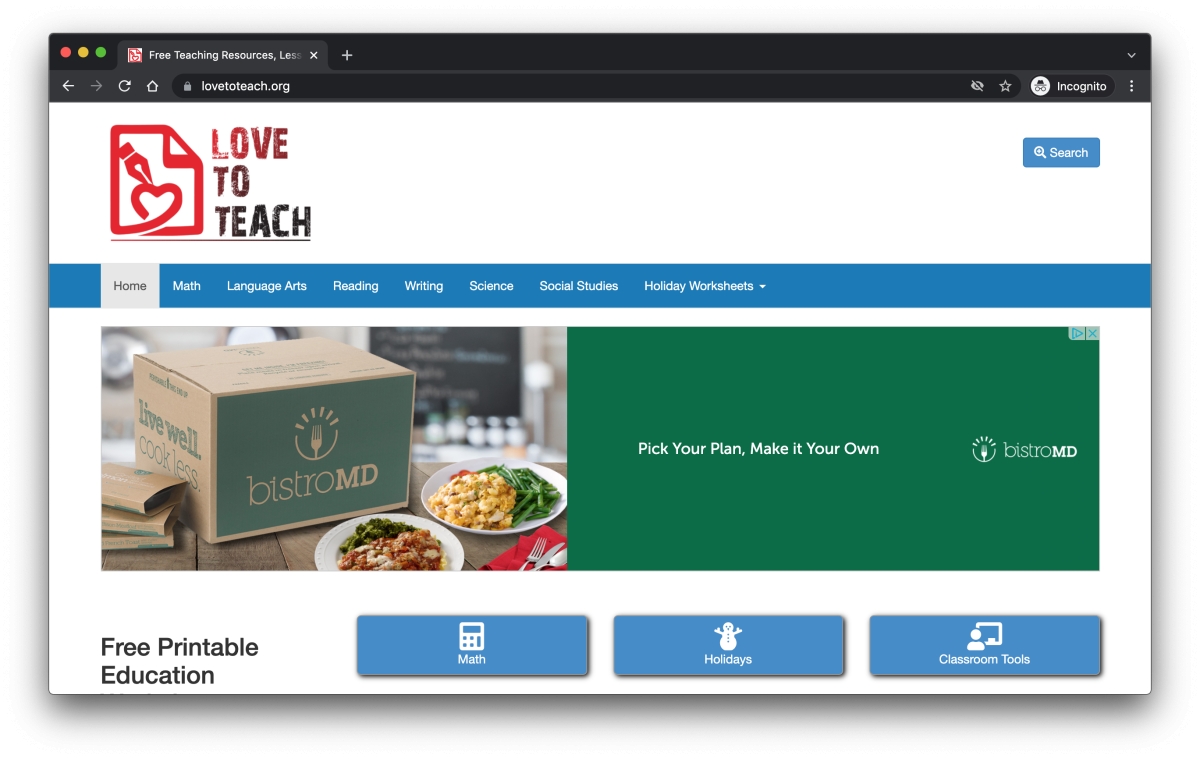
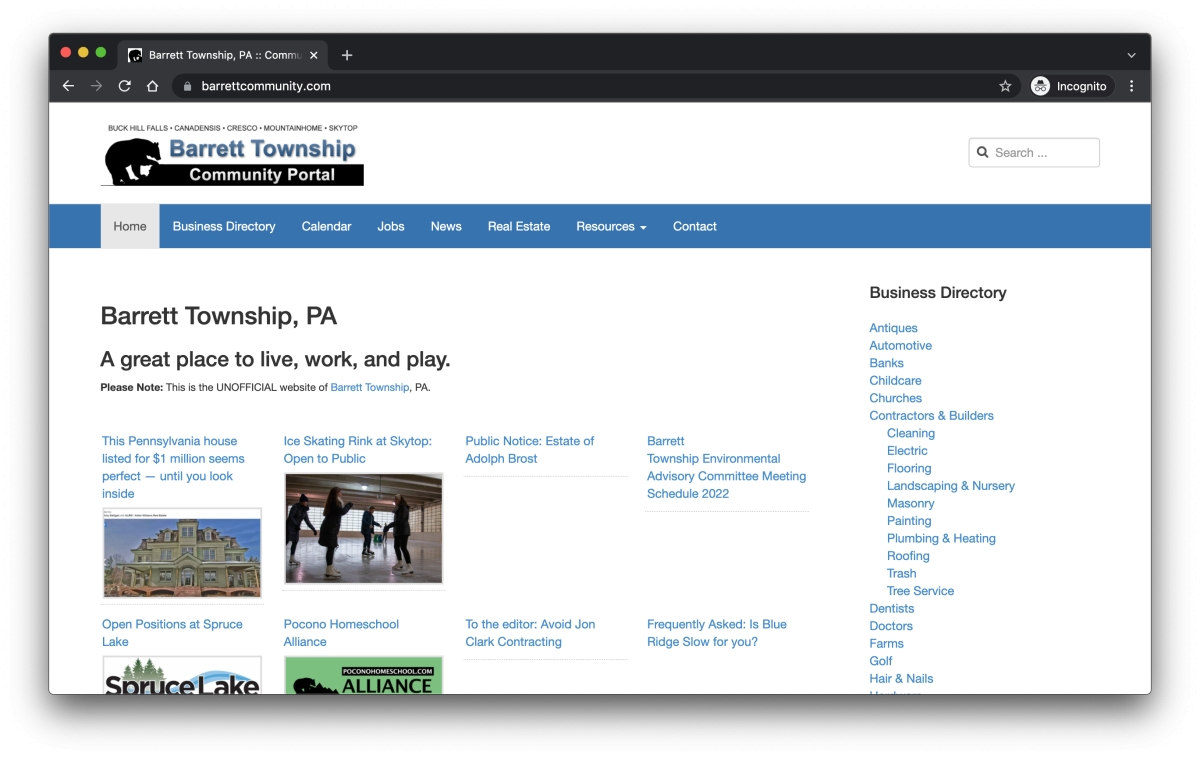
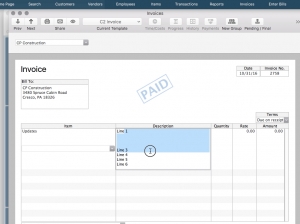

![[SOLVED] Database Collation Issue after Upgrading to Joomla 3.6.4](/media/k2/items/cache/16e33b8fd7ad7ca58b03c6bbca1f0b81_Generic.jpg)