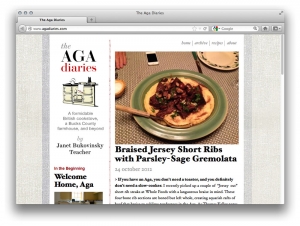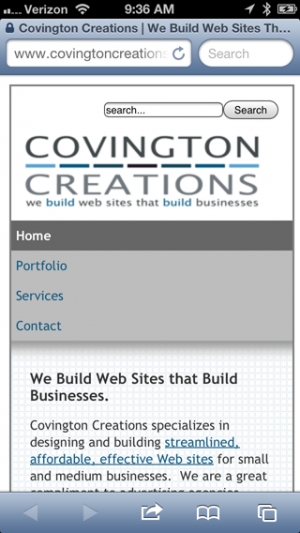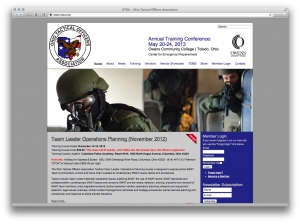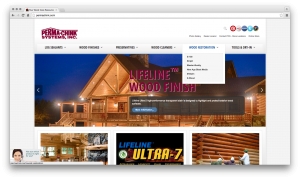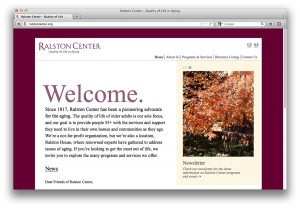Nate Covington

I build websites that build businesses.
Every month, my work is seen and used by hundreds of thousands of people. I am available for hire with building new web sites, and managing existing sites, help with updates, consulting, new features, training, etc…
I work with directly with business owners to build streamlined, effective web sites. I also work with advertising agencies and marketing consultants on their clients' sites.
The large majority of my projects are built using Wordpress, Drupal, and Joomla, although I also support Magento, OSCommerce, and almost any other open-source platform.
Experience
Covington Creations, LLC (CEO)
Builds and maintain web sites for small and medium businesses, mainly in the PA/NJ/MD area. Main focus is customizing open-source content management systems, frequently working with graphic designers, photographers, copy writers, and project managers to produce and implement cutting-edge web applications. Over 15 years of programming experience.
Mangos, Inc. (Internship in Account Management)
As an intern with Mangos, an award-winning full-service ad agency, I assisted account managers with competitive research, worked alongside creative directors, as well as various designers, writers, and managers. Worked within all three major departments – account management, creative, and production.
Education
Graduated from the Marketing Program at Shippensburg University with a BSBA. During his final semester, was hired by the College of Business to redesign the school’s web site. Coursework included a concentration in sociology, psychology, and art.
Technical Skills
Programming (HTML, CSS, PHP, etc)
Open-source Software
Graphic Design
Photography
Google AdWords
Software Toolkit
Mac and PC
Adobe Creative Suite
Microsoft Office (including Access)
Slack, Asana, other collaboration tools
AgaDiaries.com
"I enjoyed working with Nate Covington on the construction of my website, and I'm very pleased with the way it looks and operates. He understood what I wanted and produced it at a reasonable cost with enthusiasm, encouragement, and clear instructions on administration. I would recommend him highly to anyone looking for professional website design and construction."
- Janet
We build custom, mobile-friendly (iPhone, iPad, etc) websites
With a "responsive" mobile-friendly template, we are able to use a standard CMS-driven site, and by using additional style sheets (CSS), re-flow your site onto smaller screen sizes.
Benefits:
- SEO Friendly: Google's officially recommended method for building mobile sites, won't harm rankings with duplicate URL issues
- Easy to maintain: mobile site is integrated into existing control panels, no separate mobile-specific site to build or update
- Not device-dependent - adapts to mobile devices based on screen size, not device make & model (future proof)
For more information, or to get an estimate for building "responsive" technology into your existing site, contact us today!
Ohio Tactical Officers Association
"With what appeared to be a daunting task of creating an interactive web site looming over our heads, Covington Creations took on the project and molded our ideas into reality. Nate Covington is a true visionary and was able to interpret exactly what we wanted in a web site and kept us involved in the project along the way. Nate built us a turn key product and provided a simplistic approach to our day to day site maintenance. If you're looking for a web developer that will simplify the content editing process, simplify member / subscription management process, simplify event registrations and online payment process, have the ability to merge existing database of members & payment history into your new site and have that post-launch support, Covington Creations is your answer."
- Pat Fiorilli, President, OTOA
Perma-Chink Systems, Inc.
From our first contact with Covington Creations to our final website launch, we found that Covington Creations provided outstanding service. Every question was answered quickly and they went above and beyond what we asked of them. The website they designed and launched for us is exactly what we want and their service made every step of the process easy. I would recommend Covington Creations to any company wishing to create or update their website.
Ralston Center & MyWay
"Working with Nate Covington and Covington Creations, LLC was an extremely positive experience, delivering a site for our client which was on time and on budget. Nate takes the time to thoroughly understand a project, and he brought our client's website to life. Questions are answered promptly, and when a few challenges arose, we were provided with several solutions, allowing us to select the most appropriate path forward. Nate is professional, extremely knowledgeable and a joy to work with."
- Susan Trickel, Sr VP, Production (Mangos)
Password Generator
Refresh this page to generate a new password:
Tired of BUYING envelopes? Get them for free when you buy stamps from USPS!
If you're running a business, you probably use good ole' stamps and envelopes for a variety of purposes: checks, invoices, direct mail, letters, etc. The last time I sent out a direct mail piece, it consisted of a personal letter, a small trifold brochure, and a business card. I sent 1000 of them, which translated into two boxes of 500 envelopes from Staples. The cost, just for envelopes? About $70.
Need names and addresses for your direct-mail campaign? Free Leads!
Article: If you're a sole-proprietor or small business and need to get your name out, and anything like me, you've spent a considerable amount of time building and pruning your personal and business contacts. In marketing terms, this may be your most valuable asset: your customer base. These people know you already, and are (probably) the most likely to refer others to your and your business.
CMS Review - Joomla vs Drupal vs Wordpress vs ExpressionEngine - You Really Can't Go Wrong
Indian Creek Foundation
"I had the pleasure of working with Nate and Covington Creations during a complete redesign of our website. Nate was very prompt in addressing any changes that we required; and provided excellent training so we could effectively content manage our site once it was up and running. Nate also provided us with solutions to problems that we hadn’t even realized. That attention to detail and helpfulness has continued even now that our site is completely up and running. I know if I have questions, need additional training or his input, Nate will get back to me in a few hours. It has truly been a pleasure to work with Covington Creations."
- Jennifer Malloy, Marketing Coordinator, Indian Creek Foundation
Free consultation?
Book now. No commitment.
hello@covingtoncreations.com
will reply in 24 hrs
570.508.6881 (or SMS)
9-5 mon-fri
Design & Development
Wordpress, Drupal, Joomla
New custom websites, bespoke themes and extensions, redesigns, upgrades, migrations
Optimization & SEO
Let us optimize and manage your overall online presence. We offer full service monthly SEO as well as one-time projects.
Maintenance, Patching
White glove monthly backups, security updates, maintenance and testing for your Wordpress, Drupal, or Joomla site.