Open Source
Solved: ReCaptcha V2 for Joomla 1.5 + RSForm Pro
Since Google has phased out old recaptcha (v1), some of our clients reported that their old Joomla 1.5 installs are suffering - getting spammed, now that they no longer have a decent captcha available. While we realize that Joomla 1.5 sites should be upgraded to the latest version, not all clients are willing, or able to afford this.
Joomla Error: PHP 7.1 or later - do I need to update?
You may have noticed a red warning message in your Joomla admin panel saying something like this:
Error
We have detected that your server is using PHP 5.6.x (or PHP 5.4.x or PHP 7.0.x) which is obsolete and no longer receives official security updates by its developers. The Joomla! Project recommends upgrading your site to PHP 7.1 or later which will receive security updates at least until 2019-12-01. Please ask your host to make PHP 7.1 or a later version the default version for your site. If your host is already PHP 7.1 ready please enable PHP 7.1 on your site's root and 'administrator' directories – typically you can do this yourself through a tool in your hosting control panel, but it's best to ask your host if you are unsure.
Email Software Recommendation: Thunderbird
I just switched from the regular Apple Mail app, which I had been using daily since 2008, to Thunderbird. I had been having problems with Apple Mail's program's "message tagging" feature, which I used for marking which emails I had to respond to. This feature became a daily nuisance, and after repeatedly calling Apple's tech support and jumping through all sorts of hoops, I finally decided to try Thunderbird. What a breath of fresh air! And yes, Thunderbird is Open Source software.
I've got the following Thunderbird plugins / extensions installed:
- ImportExportTools (for importing messages from Mail.app)
- Send Later
- Manually sort folders
I also disabled the "Lightning" plugin because I don't want to use Thunderbird for managing my calendar. For this, I'll continue using Google Calendar (via Apple's Calendar.app).
Squarespace vs. Open Source (Wordpress, Drupal, Joomla)
Squarespace Review:
You may have noticed Squarespace ran a few ads in this year’s Super Bowl. It was quite a surprise to me. In the last month, I’ve had one client switch their site over to Squarespace (they’ll be back), and a new lead come to me, flat-out asking me to ‘rescue’ them from the Squarespace platform. For these reasons, I decided to share a few of my thoughts.
Warning: This is another article in my “Why I Love Open Source Software” series.
I'm still using Joomla version 1.5 for my site... yes, the version from 2012
I want to take a quick moment to reiterate why I love Open Source software so much. Not only is open source software free to use and customize to your liking, you can also run it on almost any hosting server. You could even host it on a server in your basement if so desired.
I recently noticed that the “Captcha” field on my website’s comment form was still showing the old “V1” anti-spam check:

(Yikes!)
Rather than the newer, friendlier format:
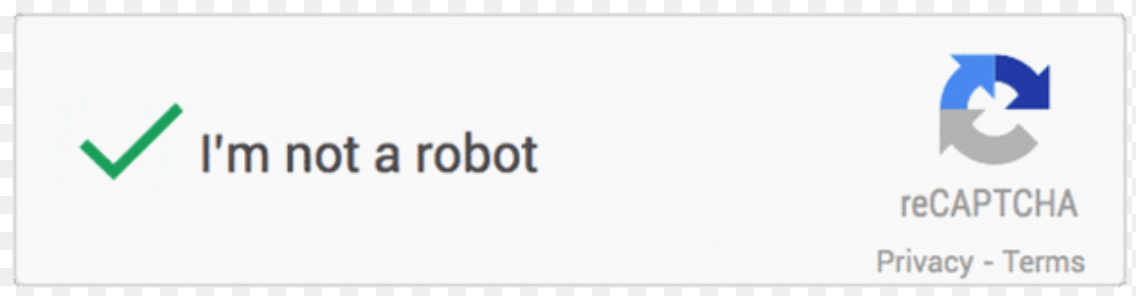
The solution, which actually came as a surprise, was quite simple. All I had to do was update the “K2 Component” in my site to the latest version and generate a new API key for the new “V2” Captcha. And it just so happens that the developers behind K2 took the effort to make the latest version of K2 (released in 2017) compatible with Joomla 1.5, which dates back to 2010.
Security Issue? Joomla 3.6.4 /administrator panel background color changed
I noticed that after installing the Joomla 3.6.4 security patch, the background color of the /administrator control panel login screen changed. It seems that with today's release of Joomla 3.6.4, and ease of which the exploit can be executed, it's really bad timing to make it so easy for hackers to see whether or not a site has been patched. This latest Joomla exploit allows for a person to do two things:
[SOLVED] Database Collation Issue after Upgrading to Joomla 3.6.4
I just encountered an issue after upgrading a client's site to Joomla 3.6.4. I was presented with the following error message on both the front end and back end of the site:
Error displaying the error page: Illegal mix of collations (utf8_unicode_ci,IMPLICIT) and (utf8_general_ci,IMPLICIT) for operation '=' SQL=SELECT id, home, template, s.params FROM #__template_styles as s LEFT JOIN #__extensions as e ON e.element=s.template AND e.type='template' AND e.client_id=s.client_id WHERE s.client_id = 0 AND e.enabled = 1: Illegal mix of collations (utf8_unicode_ci,IMPLICIT) and (utf8_general_ci,IMPLICIT) for operation '=' SQL=SELECT id, home, template, s.params FROM #__template_styles as s LEFT JOIN #__extensions as e ON e.element=s.template AND e.type='template' AND e.client_id=s.client_id WHERE s.client_id = 0 AND e.enabled = 1
You do NOT need to upgrade Joomla (technically)
I've run into a few clients who have told me that other developers forced them into upgrading their Joomla installation (e.g. from Joomla 1.0 to 1.5, or 1.5 to 1.6). I am hoping that this article will provide clarification and possibly save a few folks from going through this unnecessarily.
[Edit May 4, 2012]
- You do not need to upgrade to Joomla 1.7
- You do not need to upgrade to Joomla 2.5
- You do not need to upgrade to Joomla 3.x
- Note: Upgrading is still a good idea!
3 Ways Joomla can make a Chamber of Commerce Web site more effective
1. Enhanced visibility for your members and yourself.
Build your own online community and news portal. Let your members advertise on the site. Manage all of your members’ directory listings, contact information, and site content through a web-based control panel. Visitors will be able to search your directory by zip code or keyword. Some of the latest third-party extensions for Joomla, like the K2 Framework, make managing content a breeze! [Video]
2. Online payment processing for membership dues, donations, and events.
Automatically send email reminders to past-due members for payment. Offer online payments through PayPal, Authorize.net, 2Checkout, or other supported platforms. Do your members pay with cash or check? No problem, offline payments are supported as well. Your members’ information is stored in a database, so we can connect Joomla with third-party platforms.
Recurring Payments and PayPal using RSForm Pro
This is a follow-up to a previous post which demonstrates how to connect RSForm Pro to PayPal using a custom amount field. This takes it one step further, and connects the custom amount field to a recurring payment plan (e.g. monthly subscription).
Free consultation?
Book now. No commitment.
hello@covingtoncreations.com
will reply in 24 hrs
570.508.6881 (or SMS)
9-5 mon-fri
Design & Development
Wordpress, Drupal, Joomla
New custom websites, bespoke themes and extensions, redesigns, upgrades, migrations
Optimization & SEO
Let us optimize and manage your overall online presence. We offer full service monthly SEO as well as one-time projects.
Maintenance, Patching
White glove monthly backups, security updates, maintenance and testing for your Wordpress, Drupal, or Joomla site.

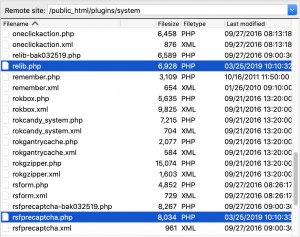
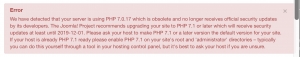


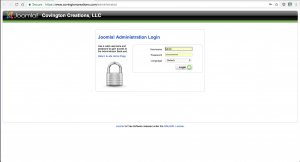

![[SOLVED] Database Collation Issue after Upgrading to Joomla 3.6.4](/media/k2/items/cache/16e33b8fd7ad7ca58b03c6bbca1f0b81_Generic.jpg)