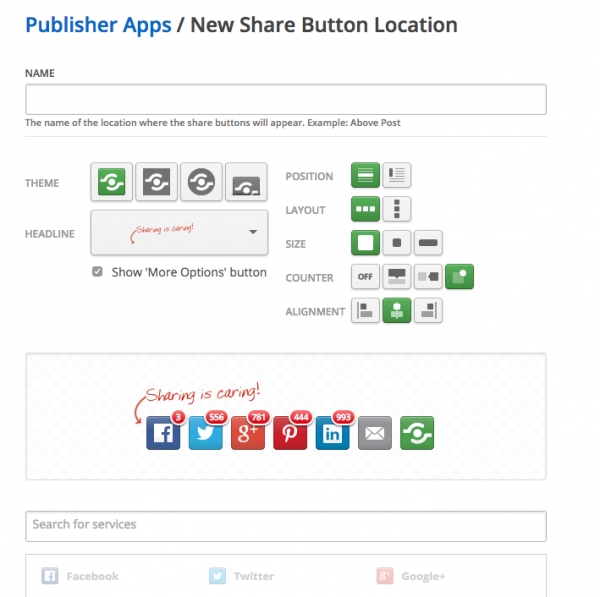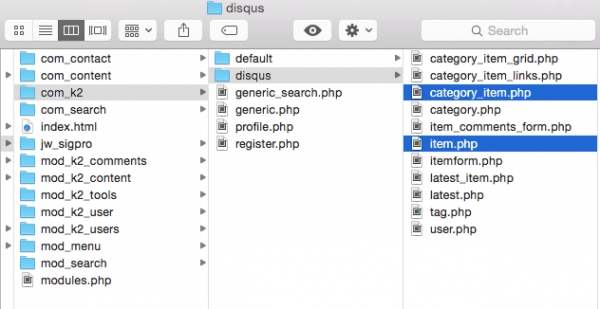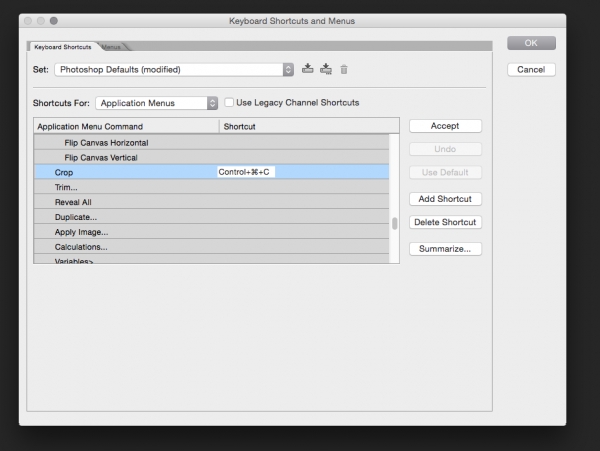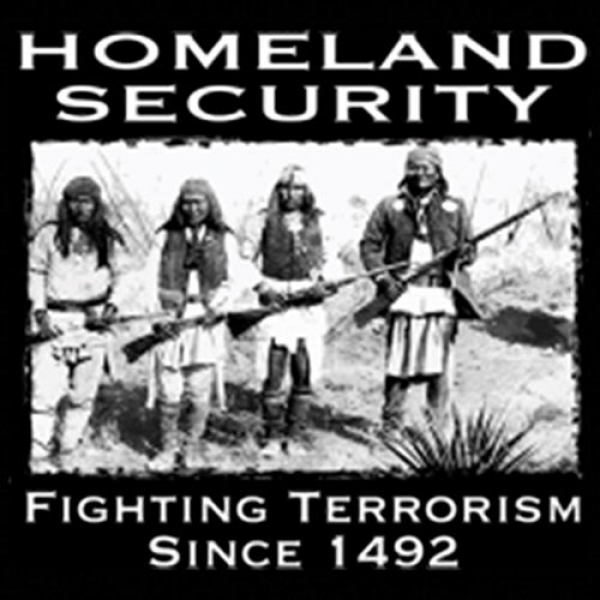Web Design Blog
First, a bit of clarification because my clients frequently ask this question: what’s the difference between "social icons" and "social sharing icons”? Social icons are links to your company’s social pages, like Facebook, Twitter, LinkedIN. On these pages, people can directly engage with your organization by posting photos, asking questions, and the like.
Social SHARING icons are visually similar as well, they will typically include Facebook, Twitter, LinkedIN, Google+, Pinterest… these are used for sharing content from your company’s website on your site visitors’ social media accounts (newsfeeds, or pages). When your site’s visitors share your content throughout their social circles, it translates into free exposure for your content. Assuming that you are producing relevant, high-quality content, this should translate into increased revenues, profits, and market share for your organization.
Before we begin, yes, K2 does have its own, built-in comment functionality. And yes, there are plugins already built and available for this. The reason I like this solution is twofold:
- K2's comment functionality, while has many useful features (Captcha anti-spam, email notifications, admin approval process), people seem to like using Disqus because it supports logins from multiple accounts (Disqus, Facebook, Google, Twitter). K2's inbuilt commenting feature can be set up to allow comments from anonymous visitors, which opens up your site to comment spam.
- I don't like installing an entire plugin just to accomplish one little thing. While I'm sure the plugin works, you have more customization / control when you handle the actual code. This is similar to the plugins that allow you to add Google Analytics to your site - maybe it's just a pet peeve of mine - but I'd rather edit a (single, easy) file than install a new extension, which is a potential security risk.
I've been a Photoshop user for almost 10 years now, and it's slightly embarrassing to say that I've finally figured out how to create a keyboard shortcut for "crop." I've been using keyboard shortcuts the entire time, for things like copy, cut, paste... but I always felt like I was losing valuable time to reach for the mouse, go to the Image menu, then down to Crop.
Do you have a mobile or responsive site? If not, on April 21 you may find it harder to rank in Google’s mobile search results.
Google announced algorithm updates that will have a “significant impact” on mobile search results worldwide for mobile searchers. The update improves rankings for sites that provide a mobile-friendly experience to searchers on mobile devices, and, by association, demotes sites that do not.
One of the most difficult things about being self-employed is taking a vacation. It requires much effort to strike a healthy work-life balance. Many of my clients rely on my fast turn-around time for making changes to their websites, and are frequently adding time-sensitive special offers and the like.
Every year, I manage to take a few long weekends and sometimes an entire week... below are some of my practices for handling such an event:
I want to take a brief moment to write up some important points to consider when dealing with securing digital communications.
Many of these items have come to light after Edward Snowden (bravely) came forward and contradicted what Obama told Leno: “We don’t have a domestic spying program.” As you are (hopefully) well aware, this is 100% false.
Further reading:
http://en.wikipedia.org/wiki/Edward_Snowden#Global_surveillance_disclosures
With all of this in mind, I am compiling a list of 4 things that anyone, not just industry-professionals, can do to protect themselves against such spying:
Nate Covington, owner of Covington Creations, LLC, will present:
Free Marketing & Technology Seminar
Greater Pocono Chamber of Commerce
Important: This seminar is for Chamber Members only! If you are not a member, join today!
Background:
In order to allow for safer electronic communication, I've finally set up my own PGP encryption for sending email.
Don't ask for your privacy. Take it back.
"Mass surveillance is illegitimate. I'm taking steps to take my freedoms back and I expect governments and corporations to follow in my footsteps and take steps to stop all mass government surveillance."
Below is my PGP Key...
Free consultation?
Book now. No commitment.
hello@covingtoncreations.com
will reply in 24 hrs
570.508.6881 (or SMS)
9-5 mon-fri
Design & Development
Wordpress, Drupal, Joomla
New custom websites, bespoke themes and extensions, redesigns, upgrades, migrations
Optimization & SEO
Let us optimize and manage your overall online presence. We offer full service monthly SEO as well as one-time projects.
Maintenance, Patching
White glove monthly backups, security updates, maintenance and testing for your Wordpress, Drupal, or Joomla site.